Inside and outside of the hospital, in a variety of settings
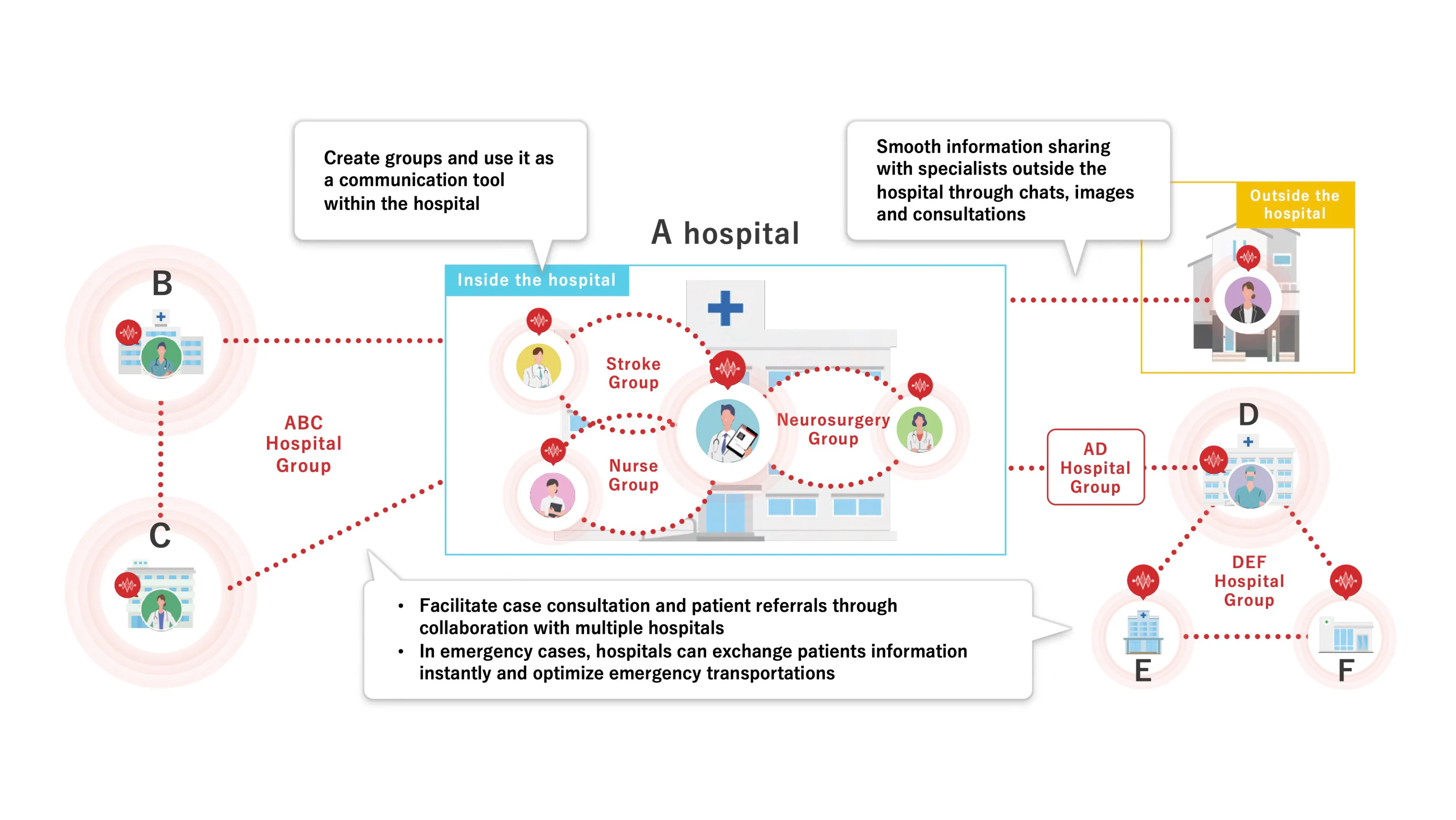
A communication app for medical professionals
Seamless medical collaboration
Join is an application that enables medical treatment by linking with hospital systems such as PACS (medical image management system) and sharing necessary medical information via clinical chat rooms. Join enables providers to remotely share treatment advice to doctors at spoke sites, even when a specialist is not available in the hospital.
In the medical field prompt and accurate information sharing is required. Join addresses this need by facilitating communication among medical professionals, contributing to seamless communication workflows and supporting improvements in the efficiency and quality of care delivery.
Telemedicine platform
Various telemedicine services such as tele-imaging, telemedicine support, and online medical care can be used on a single platform.
Improving the quality of medical care
Address care disparities by providing remote medical support and connecting hospitals and specialists on remote islands and in remote areas.
Cooperation between hospitals and clinics
Seamlessly connect hospital-hospital and hospital-clinic collaborations to build a regional medical network.
Work style reforms for physicians
We promote work style reform by improving work efficiency through diverse communication and providing location-independent work styles.
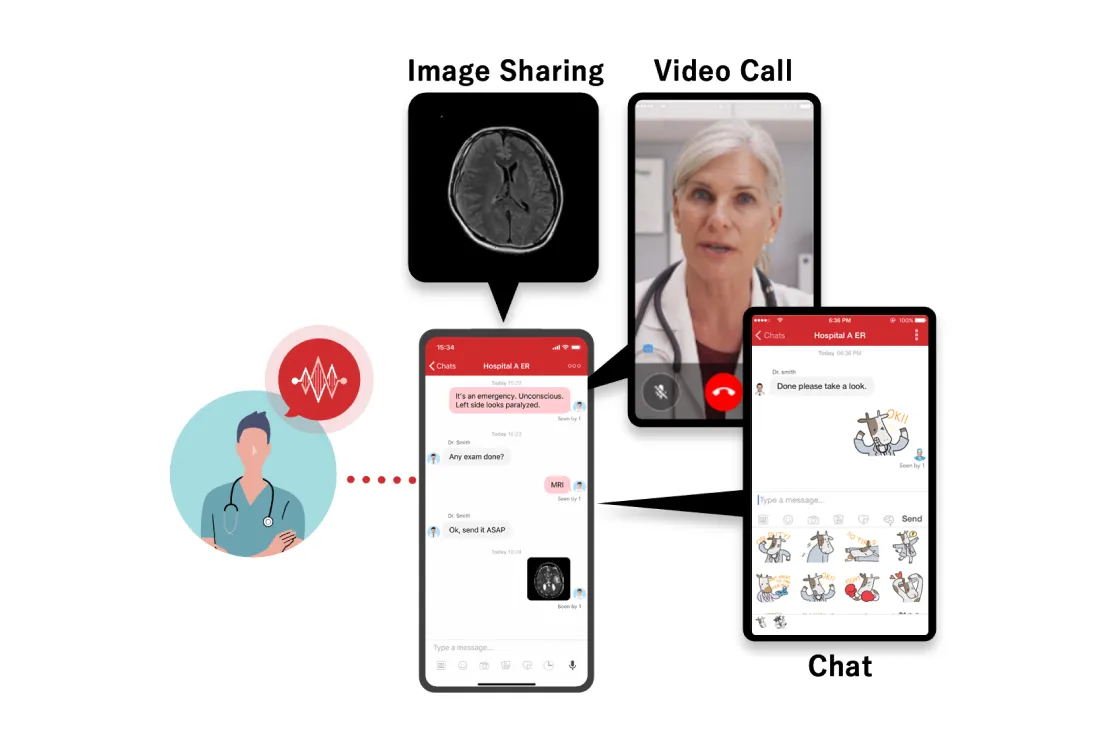
Communication through various means
Various means such as chat, image sharing, and voice/video calls allow for quick, simultaneous information sharing anytime, anywhere. A simple interface allows you to connect with groups from multiple hospitals.
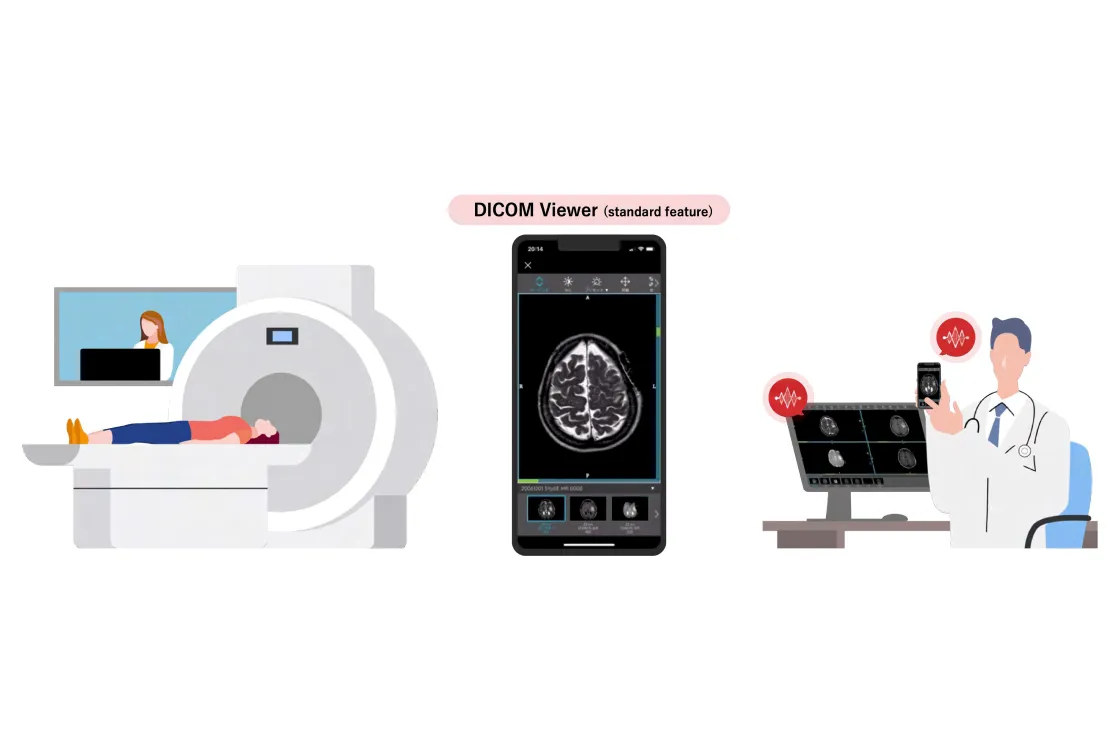
DICOM viewer
By linking with in-hospital systems such as PACS, the standard DICOM viewer can be used to display medical images such as MRI and CT, write, edit, and save on the images, and share medical images among members via chat.
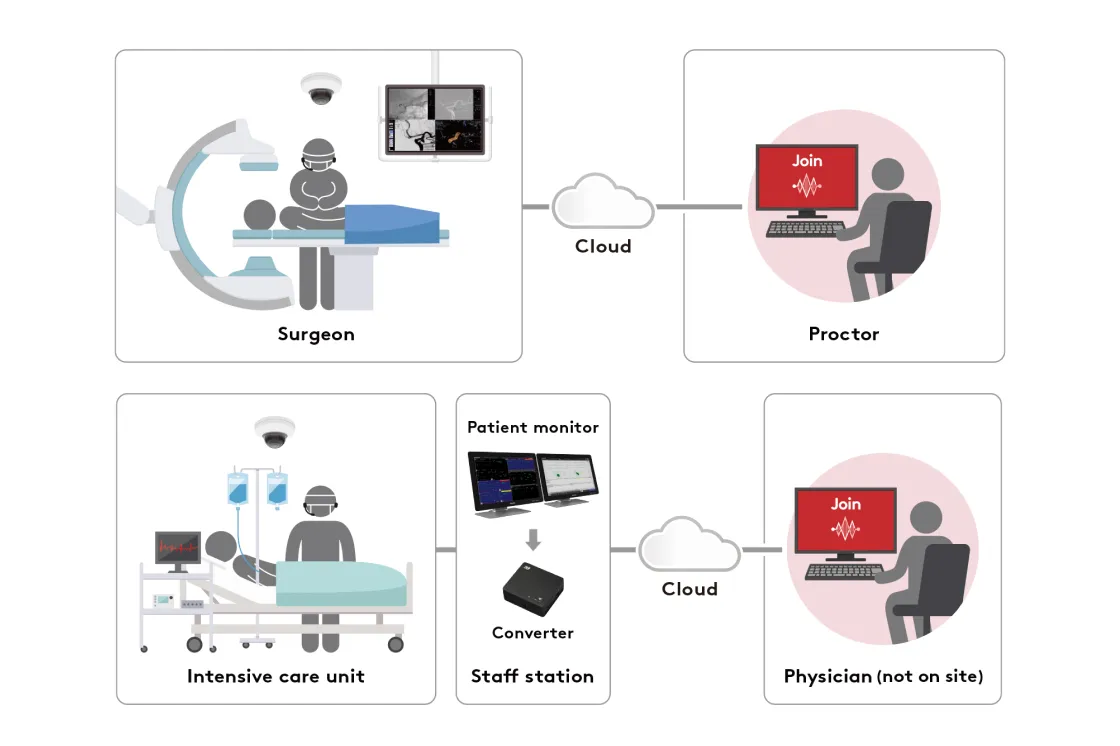
LiveView
Enables live transmission of images from cameras and biometric monitors in operating rooms, ICUs, and ambulances in a high-security environment. Enables real-time instructions, guidance and advice by specialists from remote locations.
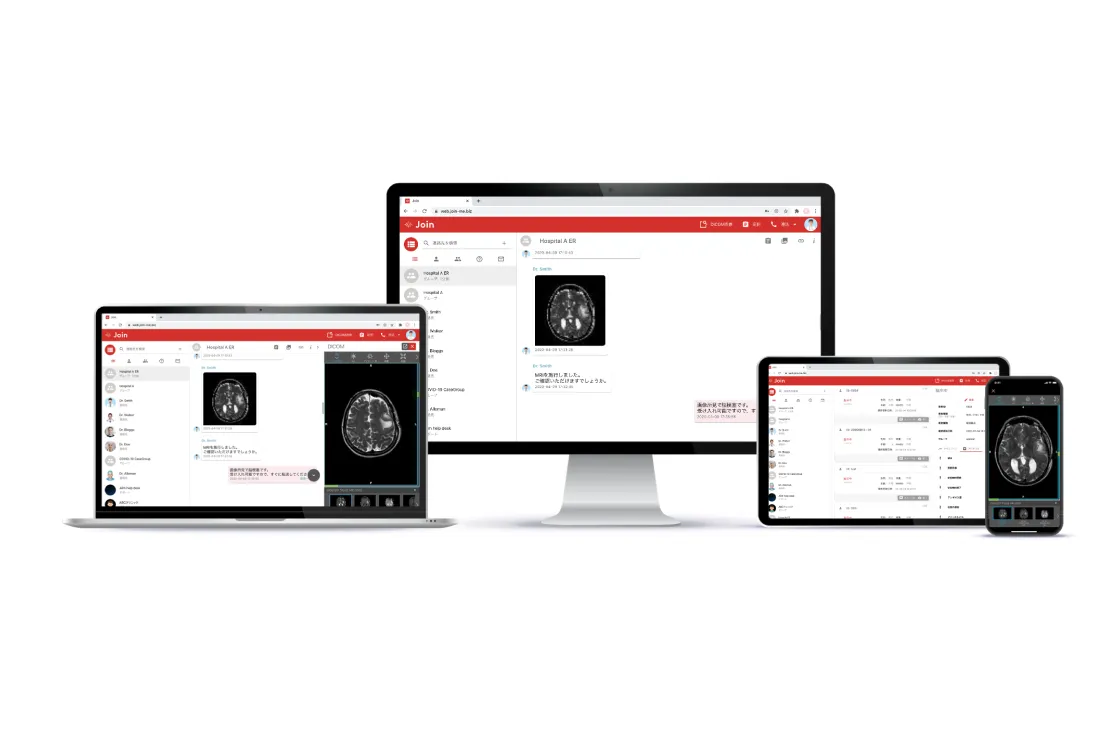
Multi-device compatibility
Join can be used on a variety of PC and smartphone devices.Compatible with iOS, Android, and the latest versions of web browsers such as Google Chrome, FireFox, etc.
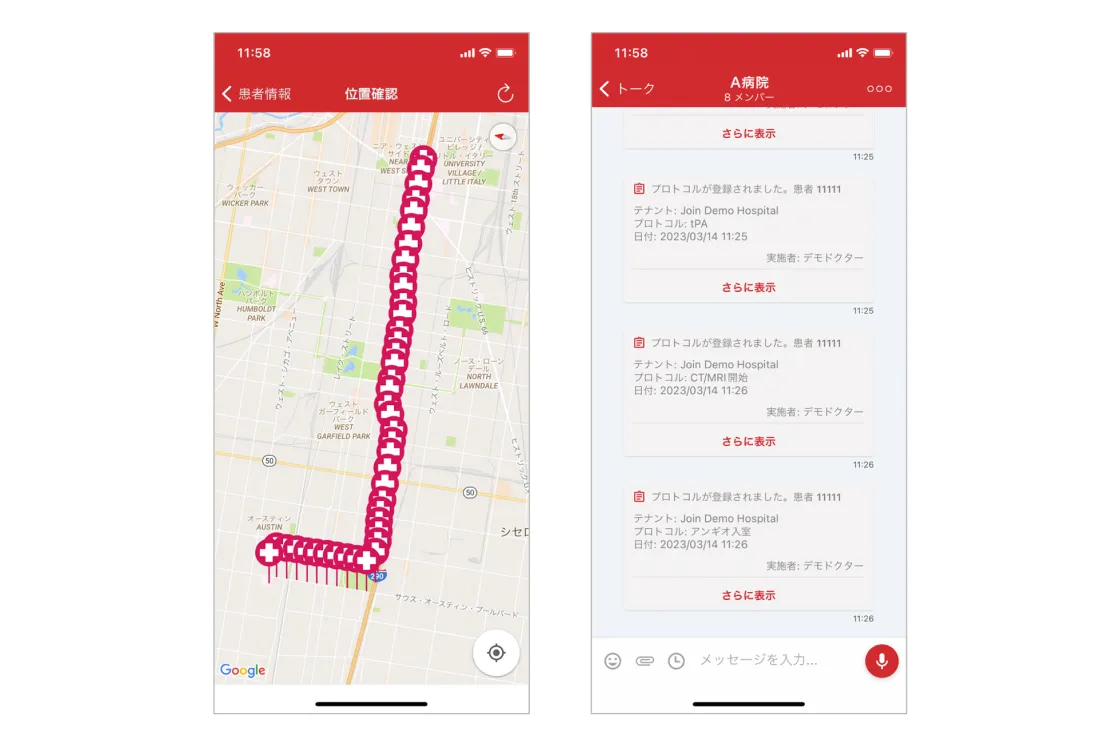
Tracking of emergency medical care
The location of the ambulances that are linked to the system can be tracked. This allows for surgical preparations and other actions to be taken according to the time of arrival at the hospital. It also allows for immediate documentation of the status of patient care in the emergency room according to case protocols.
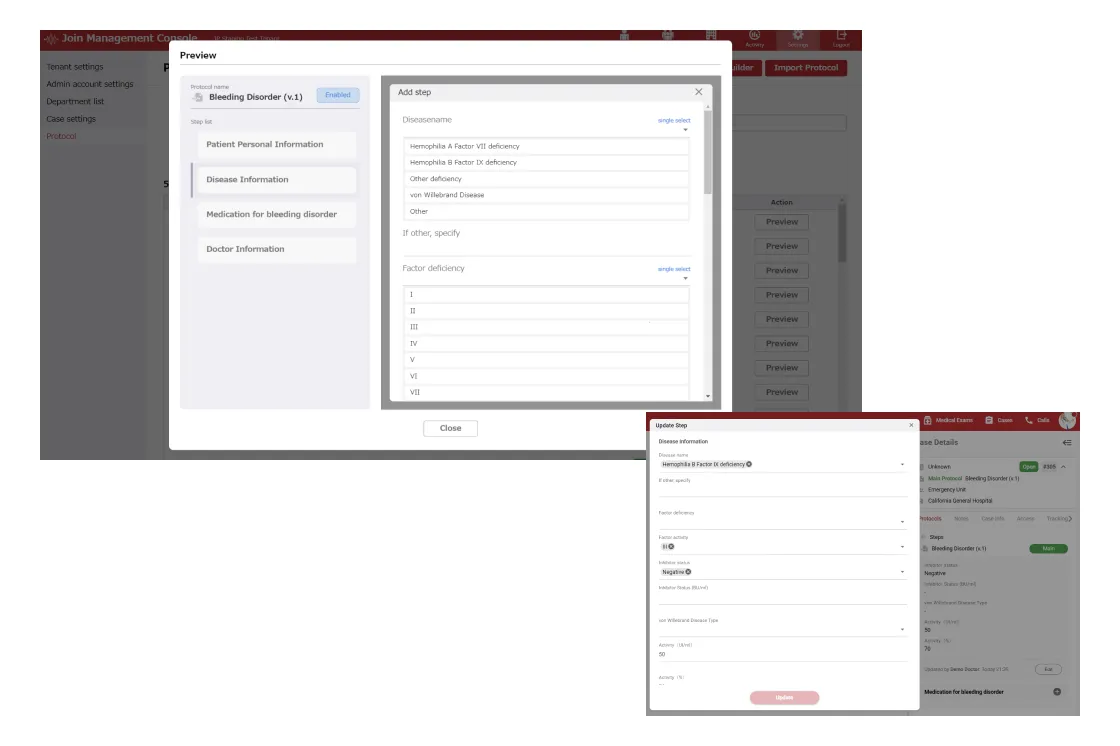
Treatment protocol customization
Customized treatment protocols for cases can be customized to suit the facility, department, and disease. It can be used in a variety of ways, including recording treatment times for acute illnesses and long-term follow-up.
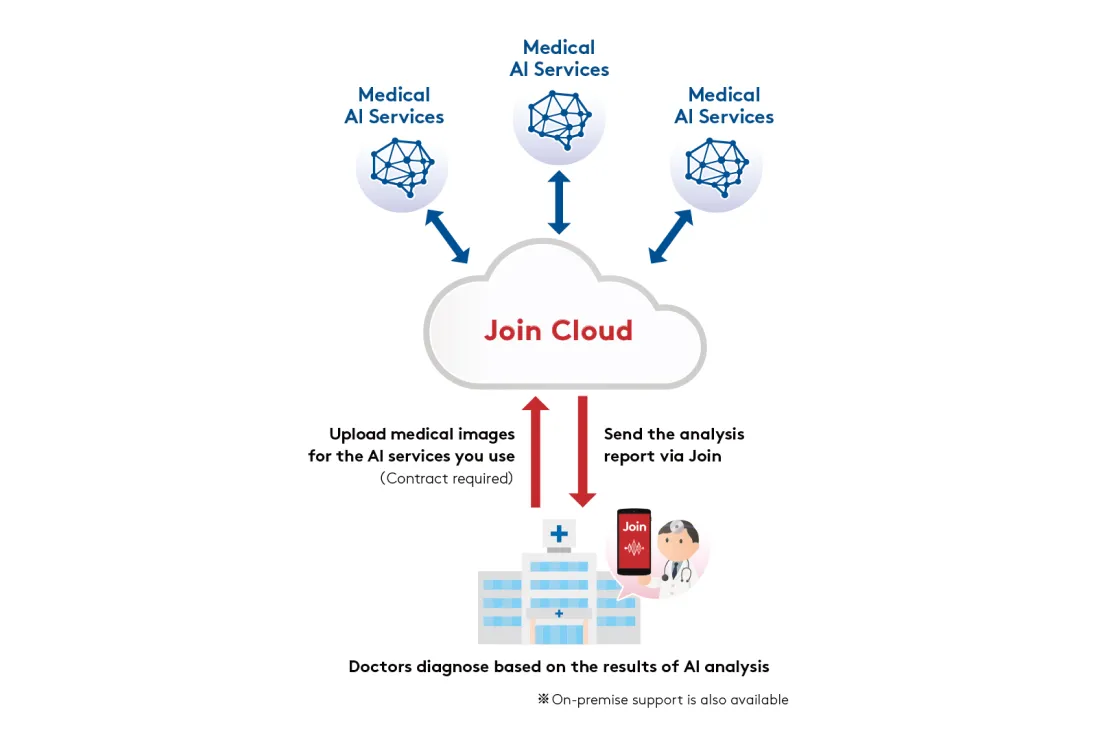
AI Connect
The infrastructure built up with the introduction of Join and the use of Join Cloud will provide a wide range of medical AI services tailored to the needs of each facility.
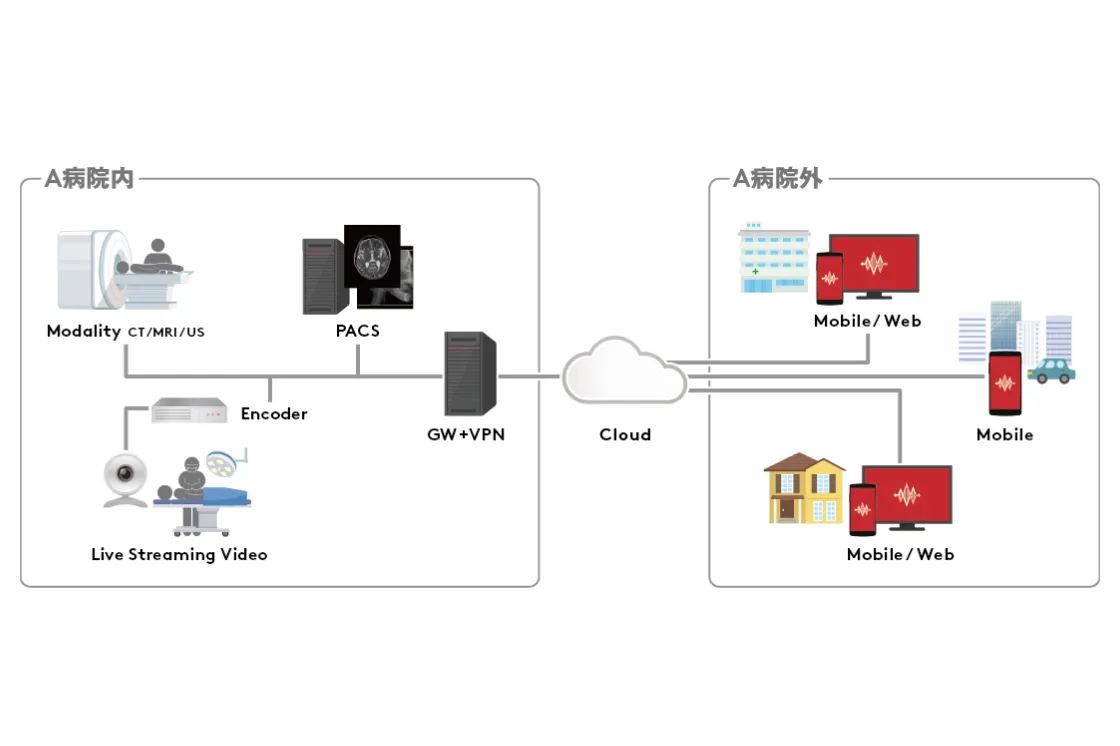
High level security
The security measures below are implemented to maximize the protection of customer privacy:
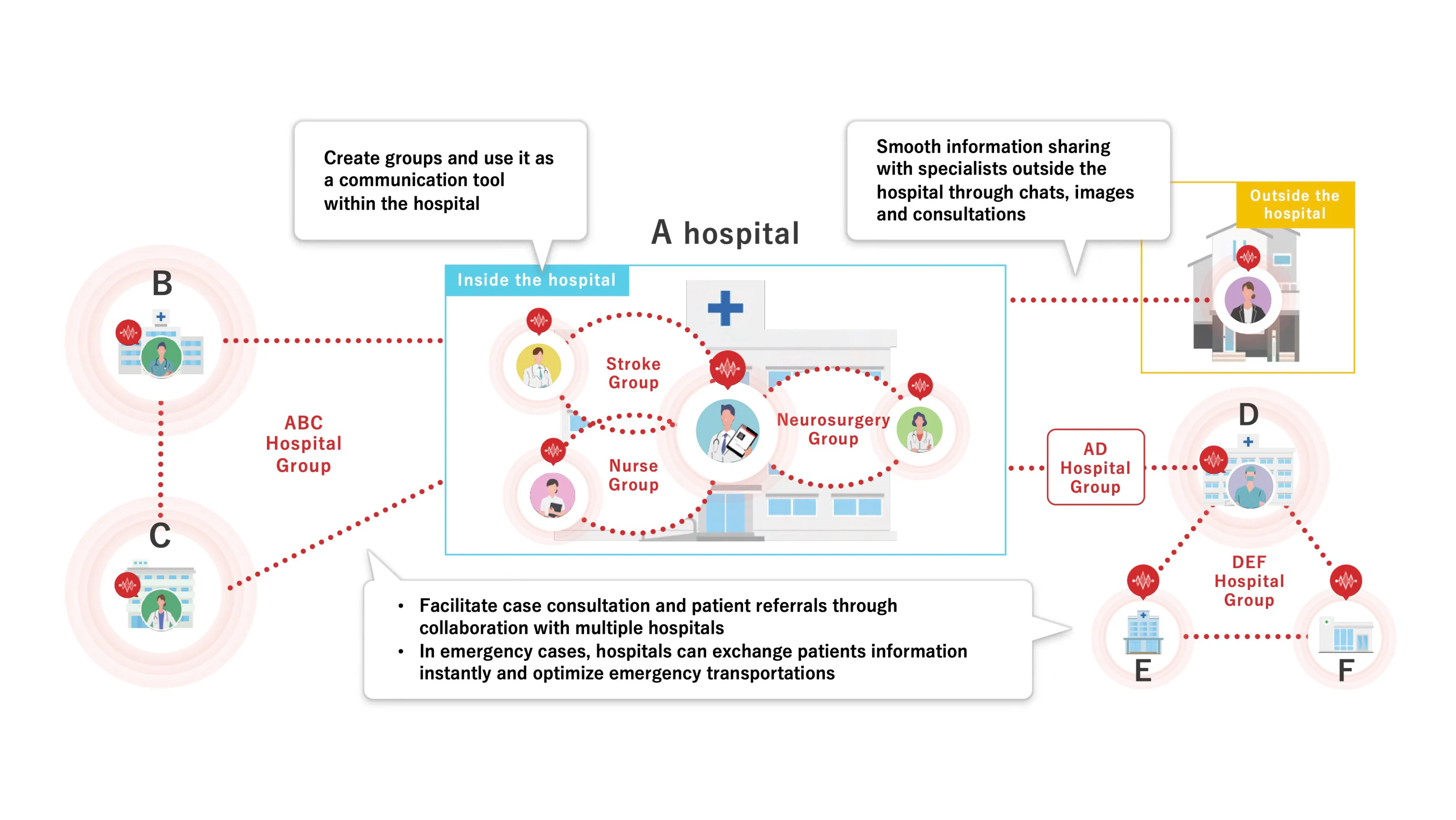
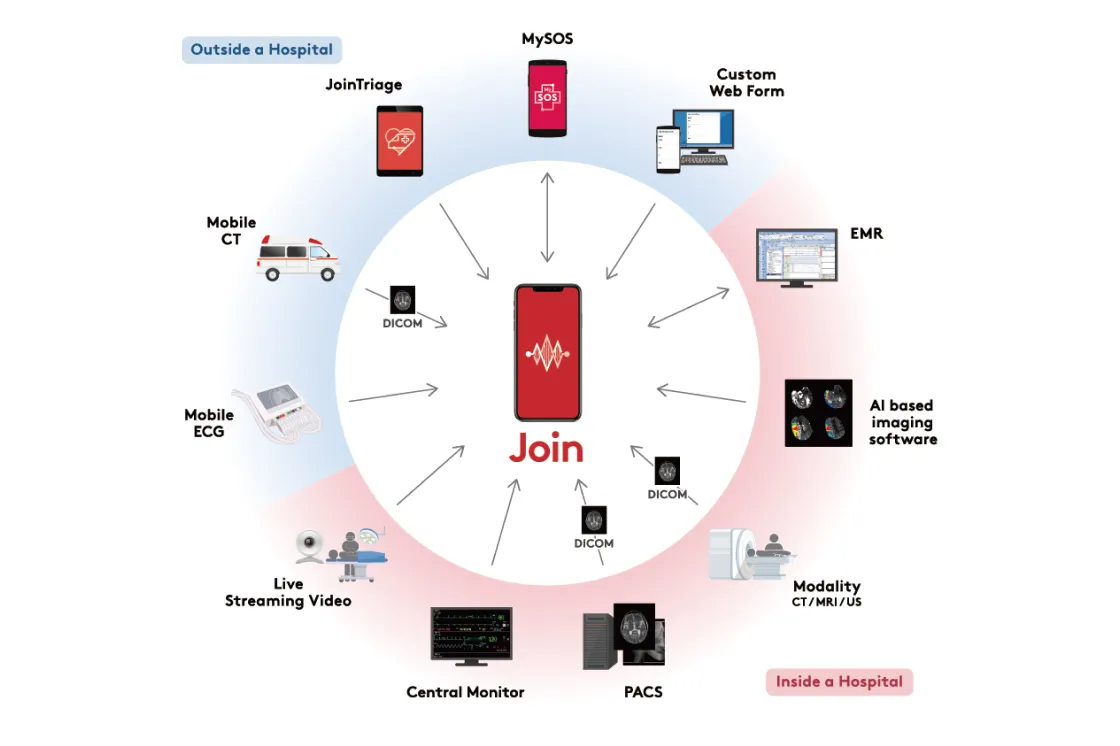
Join can be integrated into internal IT system, enabling users to view and share medical image data (MRIs, CTs), EMR information*, various diagnostic images, laboratory data*, prescriptions*, and live streaming videos* (ER, ICU, vital monitors, etc.)
Join serves as a hub for collecting and displaying disbanded information within and outside the hospital, and can be used as a platform for medical systems.
Optional features
| Functions・Services | Chat + Media Importer | Chat + Gateway Server | |
|---|---|---|---|
| Communication | 1:1 / Group Chat | ||
| Read Confirmation (show read members) | |||
| Voice / Video Call | |||
| Voice Messages | |||
| Posting images | |||
| Medical Stickers | |||
| Case Registration | Time Tracker | ||
| Time Stamps | |||
| Protocol Customization | |||
| Control Panel | User Management | ||
| Group Management | |||
| Confirmation of the Utilization Status | |||
| Setting up Collaboration with Other Hospitals | |||
| Environments | iOS | ||
| Android | |||
| Web Browsers * | |||
| DICOM Viewer | Display and Share Medical Images | ||
| PACS Linkage | |||
| Services | 24-hour Server Monitoring | ||
| Options | Join EMS * | ||
| Customize Clinical Protocols * | |||
| AI Connect | |||
| LiveView * | |||

A medical care delivery support system that visualizes and centrally manages patient occurrence status, ICU and hospital bed usage, and other information. It reduces the workload of the medical field by efficiently sharing necessary information among medical personnel in real time.